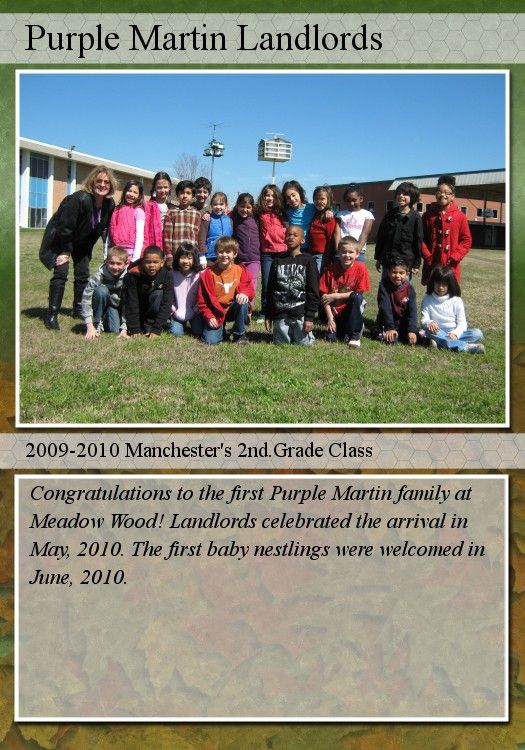Wednesday, July 14, 2010
After 11 Tools: Reflections
My favorite tools? The image generators; Wordle, ImageChef, and Big Huge Labs, for creative thinking and imagination, especially with poetry and writing. The video resources are great, I plan to work with students to create our own videos in class by documenting moments throughout the year. Bookr is another app I would like my students to use in science and social studies for creating their own books. Of course, GoogleDocs, Reader, Blog, and Wiki, I've started using and plan to continue to use during school.
My thinking has changed after this training because I am more aware of, and more knowledgeable about the resources that are available. I have also learned that it's just as important how these resources are made available to students, with digital citizenship a major role. I plan to be able to incorporate technology in the classroom more when we receive our new equipment in the fall.
Surprises? I kind of knew what to expect, learning technology is a commitment that requires setting aside time for training. I had the perfect opportunity to do this because, we're remodeling downstairs and the computer room was the only place to seek refuge! Also, my kids are grown and out of the house and my puppy is now a dog. I spend too much money on vacations and these workmen need to be supervised...see what I mean?
My thinking has changed after this training because I am more aware of, and more knowledgeable about the resources that are available. I have also learned that it's just as important how these resources are made available to students, with digital citizenship a major role. I plan to be able to incorporate technology in the classroom more when we receive our new equipment in the fall.
Surprises? I kind of knew what to expect, learning technology is a commitment that requires setting aside time for training. I had the perfect opportunity to do this because, we're remodeling downstairs and the computer room was the only place to seek refuge! Also, my kids are grown and out of the house and my puppy is now a dog. I spend too much money on vacations and these workmen need to be supervised...see what I mean?
Monday, July 12, 2010
Tool #11 Digital Citizenship
Digital Citizenship is an important aspect of teaching the curriculum and will become even more important as technology permeates our lives. The Digital Etiquette video on Brain Pop, Internet Safety on BrainPop, Jr., and CyberSmart Young Kids are appropriate and necessary tools for the beginner 21 century learner. As with any social issue, students must be taught how to make good choices, and it is the teacher's responsibility to make sure Internet policies are being reinforced at every grade level. This blog has been a tremendous learning experience for me, especially on commenting and posting. If specific guidelines are not taught very early and continued each year, the result of exchanging and sharing student information could take a very wrong turn.
Tool # 10 Apps on iPod touch, iPhone, iPad
On a flight from Houston to Dallas, my husband and I were entertained by a passenger who shared his iPhone obsession with us, proving more than once, there's-an-app-for-that! By the time we returned to Houston, my husband replaced his company BlackBerry with, you guessed it! The iPhone! One app that seems a little addictive, and a lot of fun, is the free Words With Friends, a crossword game that can be played with up to three players.
Next year my class will be getting five iPod touch devices. I can't wait to see my classroom transform into students who are still having fun, but are technologically challenged! For starters, the free puzzle apps I'll use are Fling, Fuzzle, and Christmas Fuzzle. They have different levels to challenge all learners by reinforcing logic and problem solving.
Lumosity designs games for improving and exercising the brain. Games I've chosen to use are free and are categorized for strengthening different brain functions. For example; Speed-Speed Match-information processing; Memory-Memory Matrix-spatial recall; Attention-Lost in Migration-focus; Flexibility-Word Bubbles-verbal fluency; and Problem Solving-Raindrops-arithmetic. The Lumosity has a good website with scientific data about certain games that promote training the brain.
There are many other free apps, such as, USA Factbook for social studies, and Bird Watching for our Purple Martin science unit. I would be content to start with the freebies first, collaborate about others, then later investigate my purchasing options.
Next year my class will be getting five iPod touch devices. I can't wait to see my classroom transform into students who are still having fun, but are technologically challenged! For starters, the free puzzle apps I'll use are Fling, Fuzzle, and Christmas Fuzzle. They have different levels to challenge all learners by reinforcing logic and problem solving.
Lumosity designs games for improving and exercising the brain. Games I've chosen to use are free and are categorized for strengthening different brain functions. For example; Speed-Speed Match-information processing; Memory-Memory Matrix-spatial recall; Attention-Lost in Migration-focus; Flexibility-Word Bubbles-verbal fluency; and Problem Solving-Raindrops-arithmetic. The Lumosity has a good website with scientific data about certain games that promote training the brain.
There are many other free apps, such as, USA Factbook for social studies, and Bird Watching for our Purple Martin science unit. I would be content to start with the freebies first, collaborate about others, then later investigate my purchasing options.
Saturday, July 10, 2010
Tool # 9 Using Jing and Skype
I have not used Jing or Skype in the classroom before, but capturing an image, map, or video, using Jing, would certainly add clarity and understanding to messages and assignments. The video tutorial was very helpful, with a simulated practice session. Skype can be used for students to chat with other students from different areas, or teachers with teachers, or teachers with students. Skype could also be a more economical way to invite guest speakers into our school or classroom. Skype Mobile is offered for certain Verizon phones, but I'm not sure about this feature on Apple mobiles. I am looking forward to exploring this option and inviting members to Skype with in a virtual reality classroom!
Friday, July 9, 2010
Tool #8 Videos-Solids, Liquids, Gas
I bookmarked this series from YouTube,They Might Be Giants, but also wanted to post it for quick referencing.
Tool # 8 Video of The Coin Song
This is very cute! Using songs or music to make connections is such a great way to make learning fun! I'll use this video from YouTube as a sing-a-long activity for identifying the names of coins and learning the value of each.
Thursday, July 8, 2010
Tool #8 Video Resources
I would use this video to teach the basics about using a digital camera. Presented from a child's perspective, students relate better to peer role models.http://yollisclassblog.blogspot.com/p/learn-how-to-shoot-great-digital-images.html
Tool #7 Making Videos
Making a video from photos of my Westie, Cloe, and my son's new puppy, Belle, was extremely rewarding! Of course, students would enjoy putting their photos to life with favorite soundtracks. Warning: Patience is required! Allowing wait time to process this video for downloading on my post, was the difficult part. My laptop is operating on "s-l-o-w" these days, so the shared family desktop has been a life saver.
Dedicated to friends who simply depend on, "Hello"!
Labels:
Cloe and Belle
Thursday, July 1, 2010
Tool #6 Classroom Wiki
I've hit a wall in creating a class Wiki. Hopefully, it will be used for classroom updates, letters, photos, homework, etc. For now, it's a work in progress. Onward, to forge ahead through the remaining tools while my Wiki is under construction!
Friday, June 25, 2010
Tool #5 Tagging and Social Bookmarking
As a quick reference and a management tool for favorite sites, tagging and bookmarking information is pivotal for sharing within a PLN. I started first with Delicious, but decided to use Diigo instead, only because I'm trying to stay within Google as much as possible. After watching the video which compares both, Diigo seemed slightly more advanced and from my little experience, the Google account is managed more efficiently than Yahoo.
Some of my favorite sites are listed under Favorites; educational themes, tagged Habitats under Living/Nonliving, and Sum dog, online math games, tagged puzzles with an example under Puzzle Maze. For educators, I'm new to the techniques given in Love & Logic, but feel it's important to update our management skills in order to stay current with many of the growing social issues in our classrooms today.
Some of my favorite sites are listed under Favorites; educational themes, tagged Habitats under Living/Nonliving, and Sum dog, online math games, tagged puzzles with an example under Puzzle Maze. For educators, I'm new to the techniques given in Love & Logic, but feel it's important to update our management skills in order to stay current with many of the growing social issues in our classrooms today.
Tuesday, June 15, 2010
Tool #4 Cool Tools for Sharing Information
It's too cool that Google Docs has a common place for my grade level team to update the weekly newsletter! This eliminates redundancy from consolidating multiple emails onto a master template. It will be ideal for input on homework assignments, recording minutes, and updating various templates. I sent a household To Do List for my husband and son, and promptly received their edited version, Wish List! Very efficient wouldn't you say?
IGoogle homepage is a central location for displaying my personal choice of apps: Gmail, calendar, to do list, weather, news, etc. The Google Reader keeps track of blogs I'm following, and students will easily be able to access sites I want them to visit, by using Reader.
IGoogle homepage is a central location for displaying my personal choice of apps: Gmail, calendar, to do list, weather, news, etc. The Google Reader keeps track of blogs I'm following, and students will easily be able to access sites I want them to visit, by using Reader.
Saturday, June 12, 2010
Tool #3 Image Generators and Mashups
Wordle, Word It Out, and Big Huge Labs, are kid-friendly and appropriate for the primary grades. Requiring more time to create and setting words to an image, ImageChef, or Bubblr. Comic Strip Generator seemed less appropriate for younger students, but Spell with Flickr and Flickriver are two sites worth experimenting with and using in the classroom.
Monday, June 7, 2010
Tool #2 Building a PLN & Commenting
Wil Richardson did a nice job of outlining the importance of creating a personal learning network in the classroom. Blogging between students, teachers, and parents is an avenue for posting ideas and exchanging information through comments.
When offering suggestions or opinions via comments, some advice seemed to follow the golden rule of treating others the way we would like to be treated. Even more obvious but still nice to know, comments with questions are likely to encourage more feedback or responses. Also, you're more likely to receive comments, if you post comments to others. What an ideal format for teaching some of the most basic essentials in life!
www.mwepurplemartins.blogspot.com
When offering suggestions or opinions via comments, some advice seemed to follow the golden rule of treating others the way we would like to be treated. Even more obvious but still nice to know, comments with questions are likely to encourage more feedback or responses. Also, you're more likely to receive comments, if you post comments to others. What an ideal format for teaching some of the most basic essentials in life!
www.mwepurplemartins.blogspot.com
Sunday, June 6, 2010
Tool #1 Just the Beginning
It's official, I have a blog! Yes, it's a feeling of accomplishment and really wasn't too difficult to set up. The avatar took me more time than it should have only because I did a little experimenting with using my own voice recording. That was pretty amusing!
Using a blog will be a great way to involve my students while integrating technology in the classroom. Blogs can be used for communicating between teachers, students, and parents regarding assignment updates and questions as well as sharing past events and upcoming activities. I look forward to having the tools as a means for involving others in sharing and exchanging more information and ideas.
Using a blog will be a great way to involve my students while integrating technology in the classroom. Blogs can be used for communicating between teachers, students, and parents regarding assignment updates and questions as well as sharing past events and upcoming activities. I look forward to having the tools as a means for involving others in sharing and exchanging more information and ideas.
Subscribe to:
Posts (Atom)